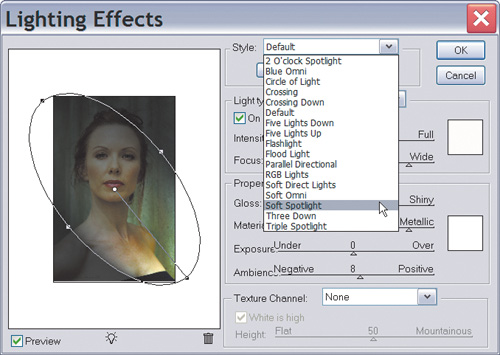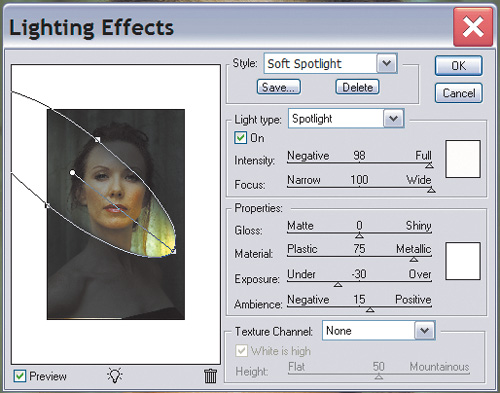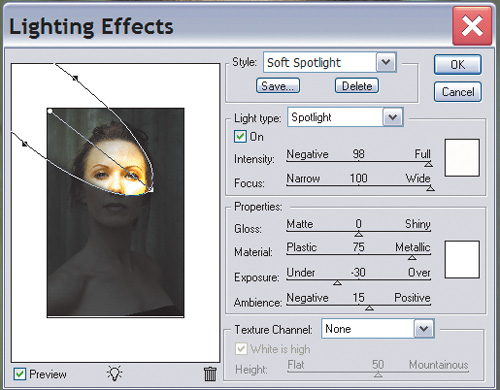Creating the Background Light
1. | Duplicate the layer MASTER 2 and rename it BG LIGHTING. Make the LIGHTING IM image map active.
|
2. | Go to Filter > Render > Lighting Effects. On the Style menu, select Soft Spotlight (Figure 1.22b).
|
3. | Click on the center of the Spotlight, and move the light to the upper-left corner of the preview area (Figures 1.23a and 1.23b).
Figures 1.23a and 1.23b.
|
4. | Click the lower ... |
Get Welcome to Oz: A Cinematic Approach to Digital Still Photography with Photoshop now with the O’Reilly learning platform.
O’Reilly members experience books, live events, courses curated by job role, and more from O’Reilly and nearly 200 top publishers.