Chapter 6. Monitoring Changes
After you edit a Wikipedia article, other editors may, in turn, change the changes you’ve made. As one of the notes at the bottom of the standard edit screen says, “If you don’t want your writing to be edited mercilessly or redistributed for profit by others, do not submit it.” Edited mercilessly doesn’t necessarily mean your words will be ripped apart, but they could be. Once you’ve submitted work to Wikipedia, it’s fair game.
Rather than completely abandoning your edit to its fate, you probably want to check in and see how it’s faring. Most experienced editors monitor articles they’ve edited, both to make sure other editors treat their edits reasonably, and to learn from what other editors do. This chapter will show you a number of ways to watch articles for changes, whether or not you’ve edited them.
The User Contributions Page
When you’re starting out, Wikipedia’s list of your edits—your User contributions page—is a handy way to monitor changes to pages you’ve edited. You get to that list by clicking the “my contributions” link near the upper-right corner of your screen (assuming you’re logged in). You’ll see something like Figure 6-1.
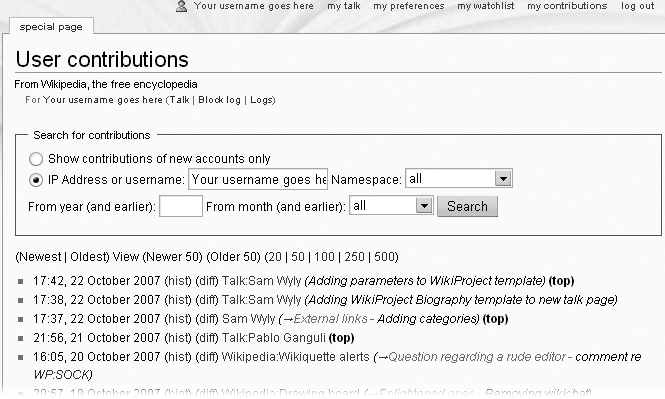
Figure 6-1. On the User contributions page, if you’ve done the most recent edit of an article, you’ll see “top”, in bold, at the end of its row. Here you see five edits for five different pages. Only the last page has been ...
Get Wikipedia: The Missing Manual now with the O’Reilly learning platform.
O’Reilly members experience books, live events, courses curated by job role, and more from O’Reilly and nearly 200 top publishers.

