Windows PowerShell
Windows PowerShell, known prior to its official release as the Monad[8] Shell (MSH), is an advanced replacement for the good ol’ Command Prompt. Although it uses many familiar DOS commands (sort of), it introduces some Unix-like functionality to the Windows platform while borrowing some of the Windows-aware features found in WSH scripts, like printing, security, and process control.
Note
Windows PowerShell 2.0 is installed along with Windows 7; in earlier versions of Windows, you had to download PowerShell separately from http://www.microsoft.com/powershell/.
At first glance, PowerShell (Figure 9-2) looks like an
ordinary Command Prompt window, with the main distinguishing feature being
the text PS preceding the prompt (and the blue
background color). As you may have guessed, you type a command at the
prompt and press Enter to execute the
command. But the commands you can type—and how they interact with each
other—are what really set PowerShell apart.
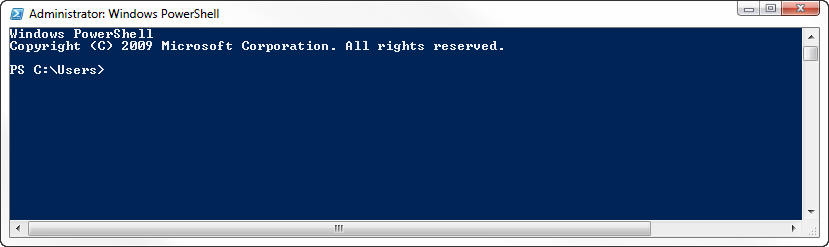
Figure 9-2. Microsoft PowerShell, a free, powerful alternative to the Command Prompt, also supports scripting
CmdLets and Aliases
PowerShell’s built-in commands are called CmdLets for
reasons that aren’t entirely clear, and the CmdLets all have long,
rather inconvenient names like Copy-Item,
ConvertFrom-SecureString, and Invoke-Expression. The good news is that most
of the commands have short versions, called
aliases, that ...
Get Windows 7 Annoyances now with the O’Reilly learning platform.
O’Reilly members experience books, live events, courses curated by job role, and more from O’Reilly and nearly 200 top publishers.

