Changing Your Welcome Screen Picture
The first place you see any kind of personalization in Windows 7 is your Welcome screen. The Welcome screen displays all the user accounts on your computer, as shown in Figure 1–1.
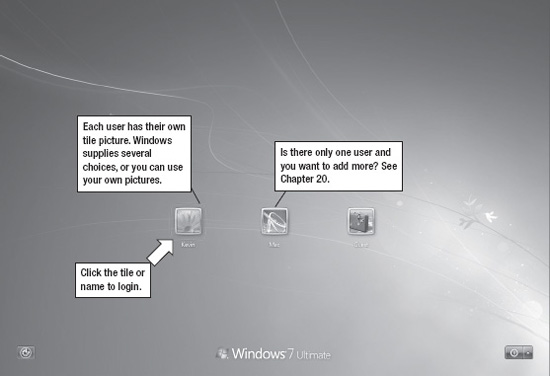
Figure 1–1. The Welcome screen displays the user accounts on your computer.
When you click a username or tile, Windows asks you for your password, as shown in Figure 1–2.

Figure 1–2. Each user sets their login password and picture. The username and tile also appear at the top of the Start menu.
CAUTION: Even if you are the ...
Get Windows 7 Made Simple now with the O’Reilly learning platform.
O’Reilly members experience books, live events, courses curated by job role, and more from O’Reilly and nearly 200 top publishers.

