Faxing and Scanning
Windows 7 includes a built-in program for faxing and scanning, Windows Fax and Scan. In Figure 13–26, you can see a family resemblance between the Windows Fax and Scan window and Microsoft mail programs such as Outlook and Windows Live Mail.
To access Windows Fax and Scan:
- Click the Start button, and in the Start menu's search box, type Fax.
- In the list that appears, click Windows Fax and Scan. The Windows Fax and Scan window is displayed in the Fax view, as shown in Figure 13–26.
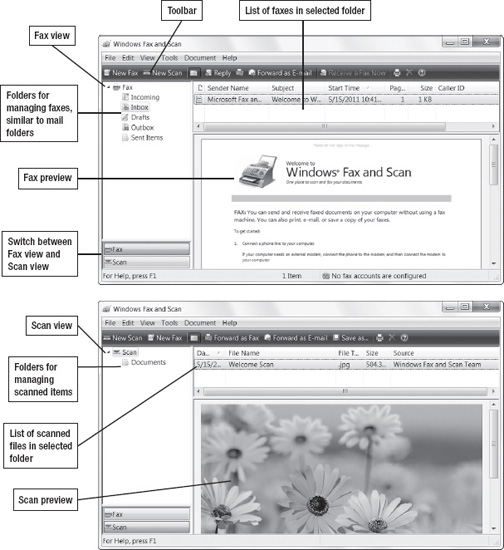
Figure 13–26. The Windows Fax and Scan window looks a lot like Microsoft's mail programs.
Sending or Receiving a Fax with Windows Fax and Scan ...
Get Windows 7 Made Simple now with the O’Reilly learning platform.
O’Reilly members experience books, live events, courses curated by job role, and more from O’Reilly and nearly 200 top publishers.

