Getting Windows Live Essentials
Do you already have Windows Live Essentials? It is easy to find out by checking your Start menu.
To locate Windows Live Essentials programs:
- Click the Start button, click All Programs, and then scroll as needed to locate the Windows Live programs and folder.
- If Windows Live programs are installed, you will find them in two locations; the more popular programs are listed individually, and the other less-frequently used programs are located within the Windows Live folder farther down, as shown in Figure 7-2.
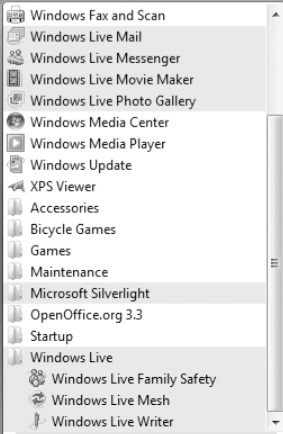
Figure-2. Windows Live programs appear individually and within folders on the Start All Programs list. ...
Get Windows 7 Made Simple now with the O’Reilly learning platform.
O’Reilly members experience books, live events, courses curated by job role, and more from O’Reilly and nearly 200 top publishers.

