Ease of Access Center
The Ease of Access Center (shown in Figure A-1) provides a convenient, central location where the user can quickly adjust accessibility settings and manage assistive technology (AT) programs. The Ease of Access Center replaces the Accessibility Wizard and the Utilities Manager found in Microsoft Windows XP and earlier versions.
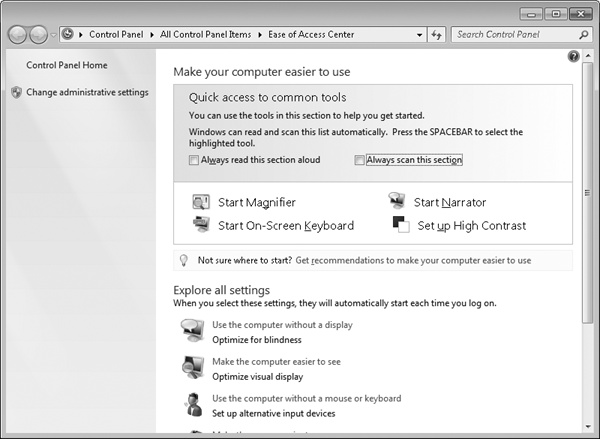
Figure A-1. The Ease of Access Center
With the Ease of Access Center, the user can enable and configure the following accessibility settings:
Start Narrator Opens Microsoft Narrator, a text-to-speech program that reads on-screen text aloud and describes some events (such as error messages appearing) that ...
Get Windows® 7 Resource Kit now with the O’Reilly learning platform.
O’Reilly members experience books, live events, courses curated by job role, and more from O’Reilly and nearly 200 top publishers.

