Bypassing the Login Page
This is one of those little Windows secrets everyone likes to know about but should be cautious about using. It lets you bypass the login screen and start up Windows 8 in a specific user account automatically. Although it does save you one click at startup, it means anyone who sits at your computer can just turn on the power switch and have full access to everything in your user account. So don’t do this if you want to keep other people out of your user account.
This trick requires administrative privileges. So you need to know the password or you need to log in to an administrative account first. Here are the steps:
FIGURE 15.14 The User Accounts dialog box
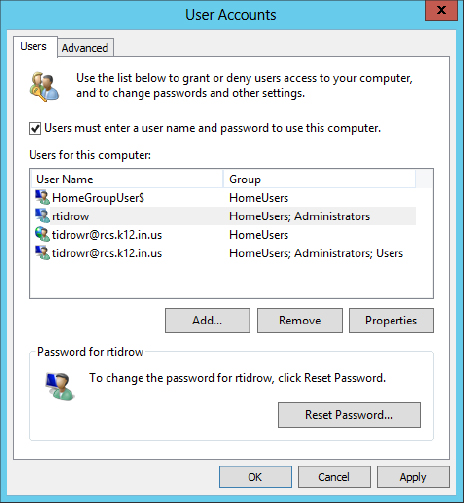
Get Windows 8 Bible now with the O’Reilly learning platform.
O’Reilly members experience books, live events, courses curated by job role, and more from O’Reilly and nearly 200 top publishers.

