Using Office Web Apps
Windows Live includes Office web apps, which are free online versions of Microsoft Word, Microsoft Excel, Microsoft PowerPoint, and Microsoft OneNote applications. The Office web apps are not full-featured versions of the Microsoft Office suite of programs. However, Office web apps provide many of the most common commands and options found in their non–web-based versions.
The idea is that you may need to make some minor edits to Office files while you are away from a computer that has Microsoft Office installed on it. If that is the case, you can upload your file to SkyDrive and then open that file in the Office web page in which it was created. Similarly, if you are not able to access a computer with Office installed on it and you want to create a new document, spreadsheet, note, or presentation, you can do so with the Office web apps.
To use these apps, select the SkyDrive tool from the Windows Live top menu. Click the Create drop-down menu (see Figure 18.7) and select one of the following choices. For each of the choices, you need to enter a filename for the new file you want to create. Click Create to continue onto the editing screen of the Office web app you choose.
FIGURE 18.7 Use the Create drop-down menu to access Office web apps.
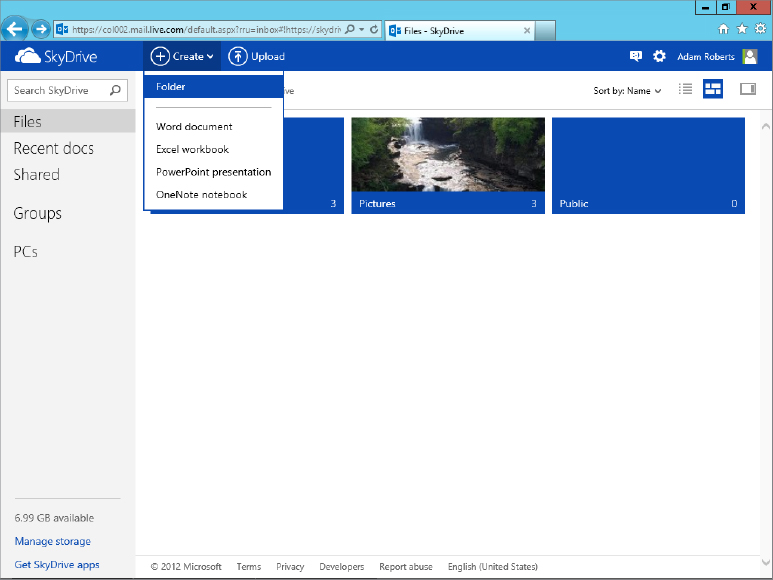
- Word Document: Launch the Word web app for creating a word processing document, as shown in Figure 18.8.
Get Windows 8 Bible now with the O’Reilly learning platform.
O’Reilly members experience books, live events, courses curated by job role, and more from O’Reilly and nearly 200 top publishers.

