Now Playing, Visualizations, and Enhancements
When music is playing, Media Player by default shows the album art, if available, in the Now Playing window. However, you can instead watch a visualization of the music. The visualization is a pattern of colors and shapes that change in rhythm to the music. Media Player offers many visualizations from which to choose.
To try a different visualization, first make sure that you’re viewing the Now Playing window (press Alt and choose View ![]() Now Playing). Then right-click in the Now Playing window, choose Visualizations, and then choose an option from the resulting cascading menu (see Figure 24.7).
Now Playing). Then right-click in the Now Playing window, choose Visualizations, and then choose an option from the resulting cascading menu (see Figure 24.7).
FIGURE 24.7 Choosing a visualization
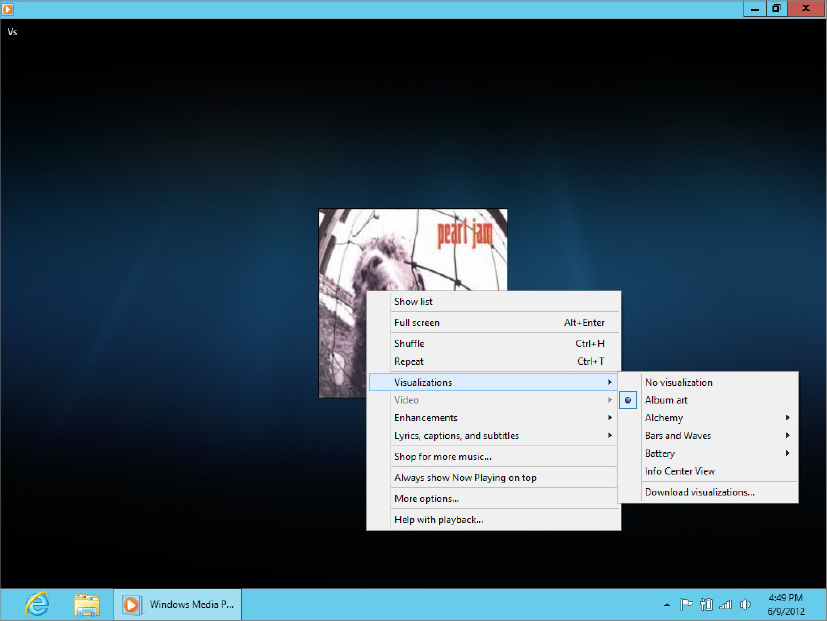
Regardless of which method you use, you’ll see a menu of visualization names. Clicking a name displays a submenu of still more visualizations. Just pick any one to see how it looks. Go ahead and try a bunch while a song is playing to find one you like.
Using the playlist in Now Playing view
When you’re playing a music CD in Now Playing view, the playlist pane ...
Get Windows 8 Bible now with the O’Reilly learning platform.
O’Reilly members experience books, live events, courses curated by job role, and more from O’Reilly and nearly 200 top publishers.

