Personalizing Media Center
Like most programs, Media Center has options that you can adjust to your own needs and preferences. To get to those settings, select Tasks on Media Center’s home page and click Settings. A screen appears offering buttons for changing General, TV, Pictures, Music, DVD, Start Menu and Extras, Extender, and Media Libraries, as shown in Figure 26.17. We cover each in the sections that follow.
FIGURE 26.17 Media Center Settings page
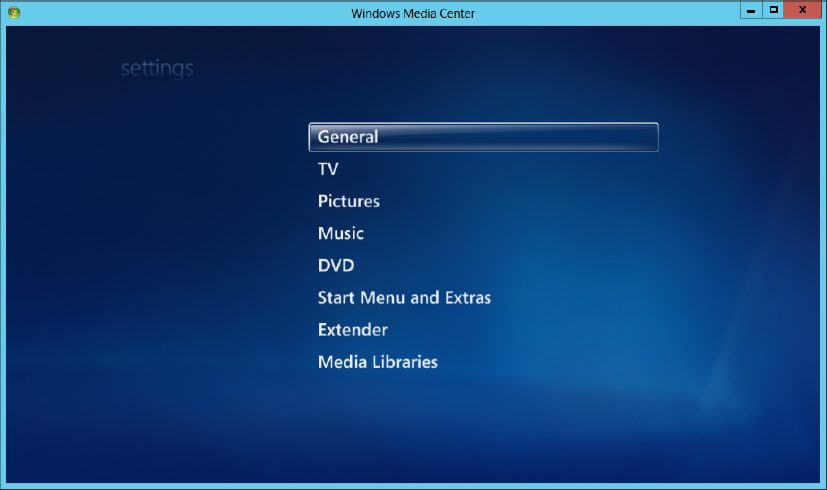
General settings
Clicking General takes you to still more options for personalizing Media Center. Under Startup and Window Behavior, you’ll find the following.
Startup and Window Behavior
The Startup And Window Behavior button takes you to general options for controlling how Media Center behaves, as follows:
- Show A Warning Before Displaying Web Pages That Are Not Designed for Windows Media Center: Some of the online services and other web content you can get to in Media Center can’t be operated through a remote control or the normal Media Center interface. Choosing this option ensures that you see a warning when you encounter such content, so you can cancel out if you want. That way, you won’t get stuck on some page that you can’t operate with a remote control.
- Show Taskbar Notifications: Choose this option to ensure that you see Notification area messages telling you when Media Center is up to something, such as recording a ...
Get Windows 8 Bible now with the O’Reilly learning platform.
O’Reilly members experience books, live events, courses curated by job role, and more from O’Reilly and nearly 200 top publishers.

