Touring the Windows Media Center Interface
Once you’ve got your devices wired, you start Media Center by typing media in the Start screen and then clicking Windows Media Center. The first time you launch Media Center, the program leads you through a series of configuration screens, some of which are optional. By judiciously skipping the unimportant parts of the process, you can get through it in just a few minutes. For even faster service, click Continue and then click Express to let Media Center handle the details.
Figure 10.5 shows the Media Center Start page that appears after you’ve handled the program’s initial setup chores.
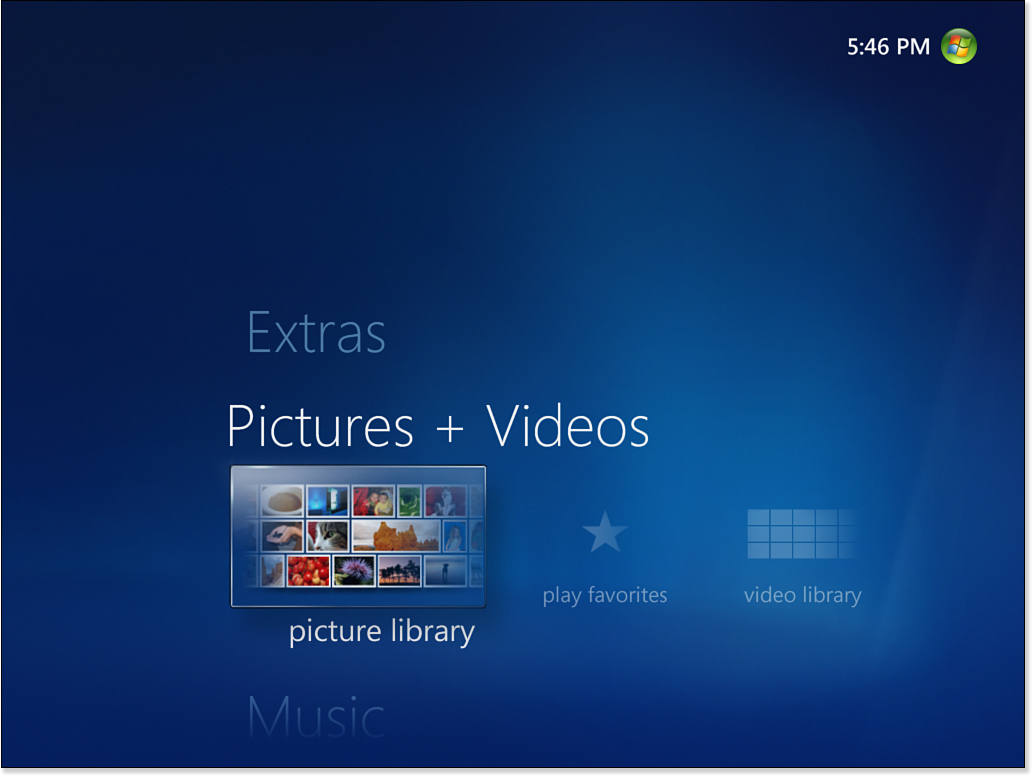
Figure 10.5. ...
Get Windows 8 In Depth now with the O’Reilly learning platform.
O’Reilly members experience books, live events, courses curated by job role, and more from O’Reilly and nearly 200 top publishers.

