Using the Resource Monitor
The revamped Task Manager should serve most of your performance-monitoring needs. However, Windows 8 comes with another tool for monitoring your system yourself: the Resource Monitor. You load this tool by opening Control Panel, opening the Administrative Tools, and then opening Resource Monitor. Figure 23.26 shows the window that appears.
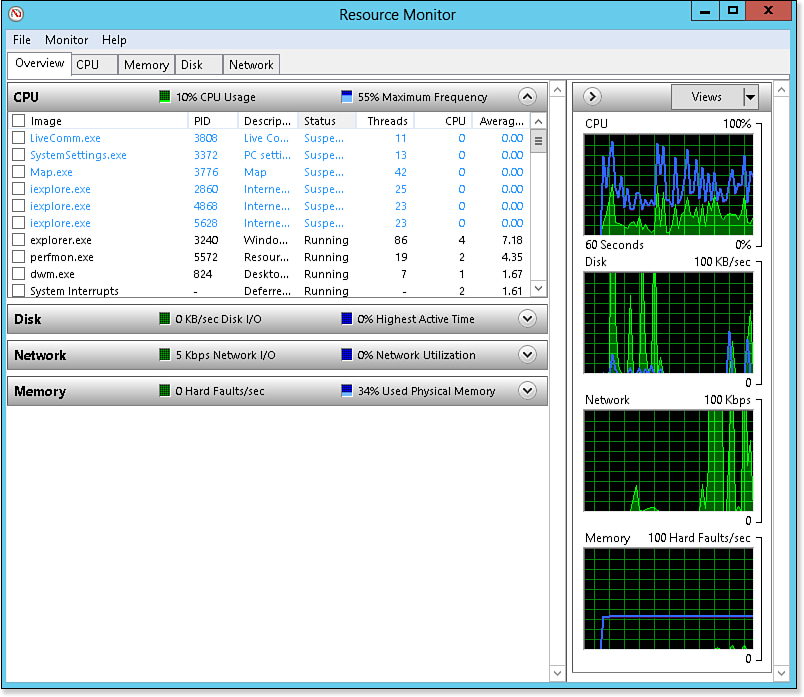
Figure 23.26. The Resource Monitor enables you to monitor various aspects of your system.
The Resource Monitor is divided into five tabs:
• Overview—This section shows a couple of basic metrics in four categories—CPU, Disk, Network, and Memory—as well as graphs that show current activity ...
Get Windows 8 In Depth now with the O’Reilly learning platform.
O’Reilly members experience books, live events, courses curated by job role, and more from O’Reilly and nearly 200 top publishers.

