Troubleshooting with Device Manager
Device Manager (press Windows Logo+X and then click Device Manager) not only provides you with a comprehensive summary of your system’s hardware data, it also doubles as a decent troubleshooting tool. To see what I mean, check out the Device Manager window shown in Figure 26.12. See how the Other Devices branch has an Unknown Device item that has an exclamation mark superimposed on its icon? This tells you that there’s a problem with the device.
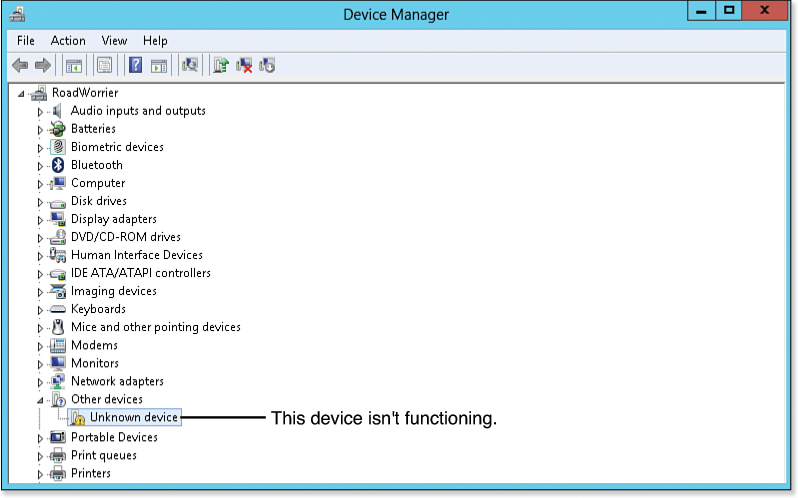
Figure 26.12. The Device Manager uses icons to warn you there’s a problem with a device.
If you double-click the problem device to open its properties, as shown in ...
Get Windows 8 In Depth now with the O’Reilly learning platform.
O’Reilly members experience books, live events, courses curated by job role, and more from O’Reilly and nearly 200 top publishers.

