Navigating the Recovery Environment
In the previous few sections, each procedure dropped you off at the Troubleshoot screen, shown in Figure 26.15.
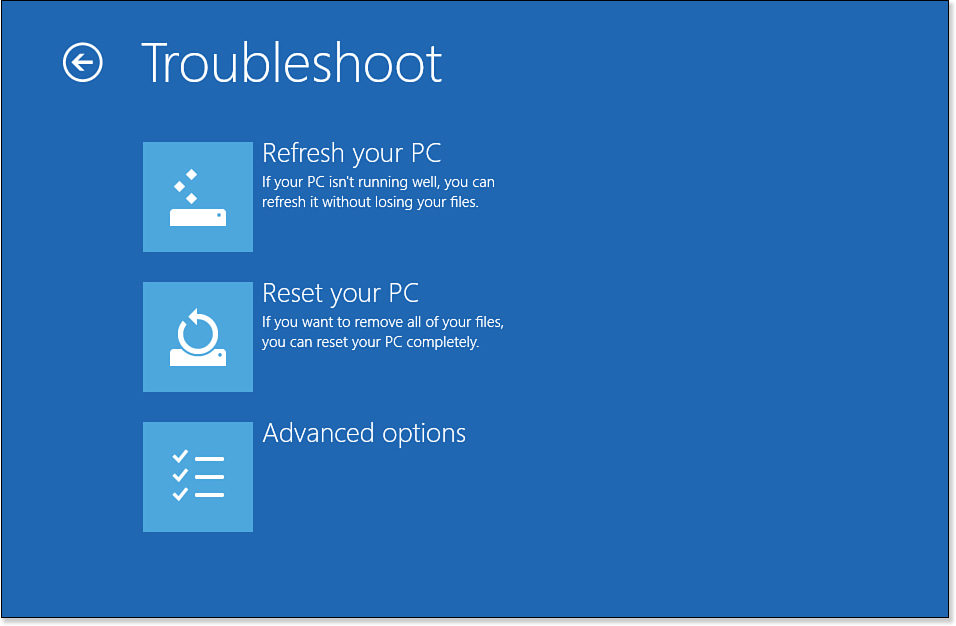
Figure 26.15. The new Troubleshoot screen offers a few troubleshooting tools.
From here, you can refresh or reset your PC (we discuss these options later in this chapter; see “Refreshing Your PC” and “Resetting Your PC”). You can also click Advanced Options to display the Advanced Options screen, shown in Figure 26.16
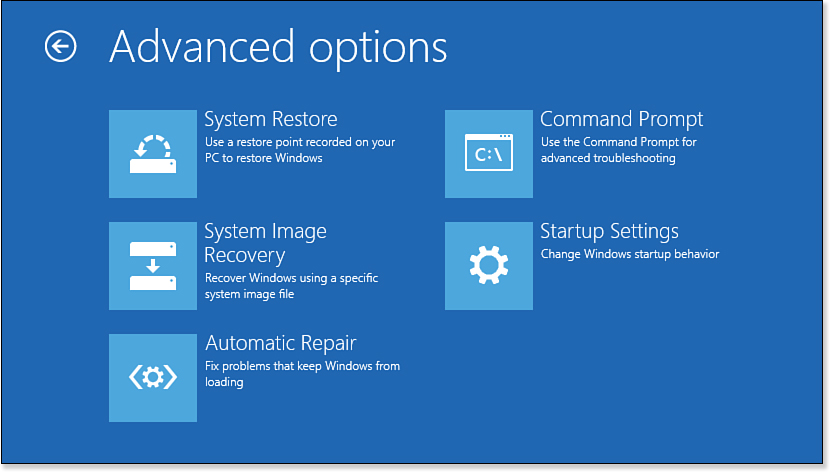
Figure 26.16. The new Advanced Options screen offers even more troubleshooting tools. ...
Get Windows 8 In Depth now with the O’Reilly learning platform.
O’Reilly members experience books, live events, courses curated by job role, and more from O’Reilly and nearly 200 top publishers.

