Enabling BitLocker on a System with a TPM
To enable BitLocker on a system that comes with a TPM, press Windows Logo+W to open the Settings search pane, type bit, and then click BitLocker Drive Encryption. In the BitLocker Drive Encryption window, shown in Figure 32.19, click the Turn On BitLocker link associated with your hard drive.
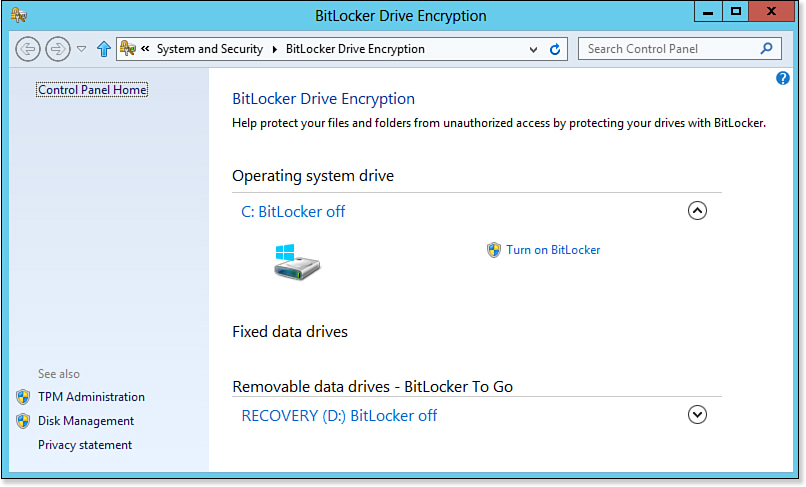
Figure 32.19. Use the BitLocker Drive Encryption window to turn BitLocker on and off.
![]() Note
Note
You can also use the Trusted Platform Module (TPM) Management snap-in to work with the TPM chip on your computer. In the ...
Get Windows 8 In Depth now with the O’Reilly learning platform.
O’Reilly members experience books, live events, courses curated by job role, and more from O’Reilly and nearly 200 top publishers.

