Chapter 27: Adding and Managing Windows 8.1 Applications
IN THIS CHAPTER
Using the Windows Store
Installing apps
Updating apps
Removing apps
The Windows Store is an online location where you can find and install Windows 8.1 apps. Once you find an app you like, you must install it on your computer before you can start using it. This chapter explores how to access the Windows Store, how to navigate it, how to install apps, how to look for and install app updates, and how to remove apps.
Using the Windows Store
The Windows Store (shown in Figure 27.1) is a new feature of Windows 8 and Windows 8.1. It provides an online area where you can download Windows 8.1 apps for your computer, tablet, or Windows phone. Windows 8.1 apps are typically single-functioning applications (for example, reading and responding to Twitter feeds) designed for the Windows 8.1 interface and must adhere to strict application development guidelines before they're approved for the Windows Store. Users can browse the Windows Store for apps. (Future Windows Store offerings might include full-featured applications, such as Microsoft Office.)
Figure 27.1
The new Windows Store available with Windows 8.1.
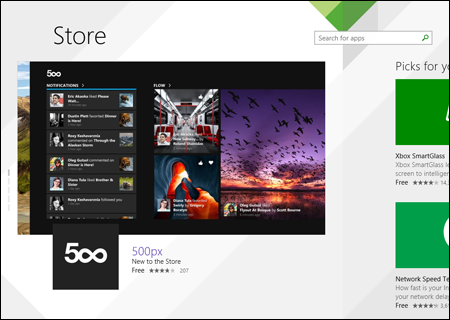
As you read in Chapter 2, the Windows 8.1 interface represents a shift toward touch-based interaction with the operating system and applications, driven in large part by the growth of the tablet and handheld ...
Get Windows 8.1 Bible now with the O’Reilly learning platform.
O’Reilly members experience books, live events, courses curated by job role, and more from O’Reilly and nearly 200 top publishers.

