Handwriting Recognition
The accuracy and convenience of Windows’ handwriting recognition have come a very long way—which is great news if you have a tablet. Hey, if tablets can decipher doctors’ handwriting, surely you can get your tablet to recognize yours.
Using a pop-up transcription window called the Input panel, you can enter text anywhere you can type: Microsoft Word, your email program, your Web browser, and so on. Windows also comes with a special program called Windows Journal that’s a note-taking module designed expressly for tablets.
Handwriting Anywhere
To make Windows recognize your handwriting, open any program where you would otherwise type—a word processor, for example.
Now open the Input panel, which is a floating handwriting window that automatically converts anything you write into typed text (Figure 3-10). To view this panel, start by summoning the regular onscreen keyboard:
In TileWorld. Tap to put the insertion point in a text-entry area—an empty word processor document or an email message, for example. The keyboard appears automatically.
At the Windows desktop. Tap the Keyboard icon on the taskbar.
Once the onscreen keyboard appears, tap the keyboard key (lower right); tap the Handwriting icon, third from left. Now the Input panel is ready to use.
Just write on either one of the light lines; you’re looking at a two-line input panel.
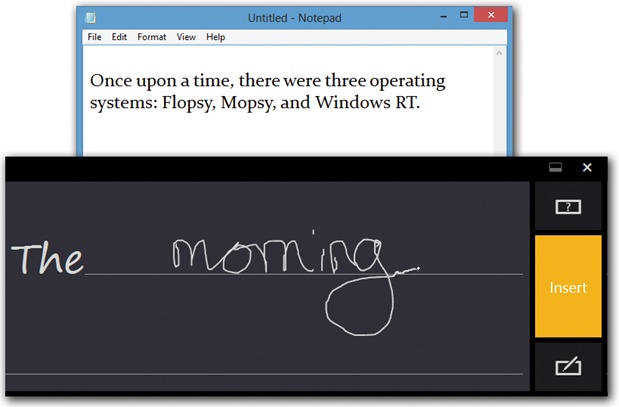
Figure 3-10. Write just the way you ...
Get Windows 8.1: The Missing Manual now with the O’Reilly learning platform.
O’Reilly members experience books, live events, courses curated by job role, and more from O’Reilly and nearly 200 top publishers.

