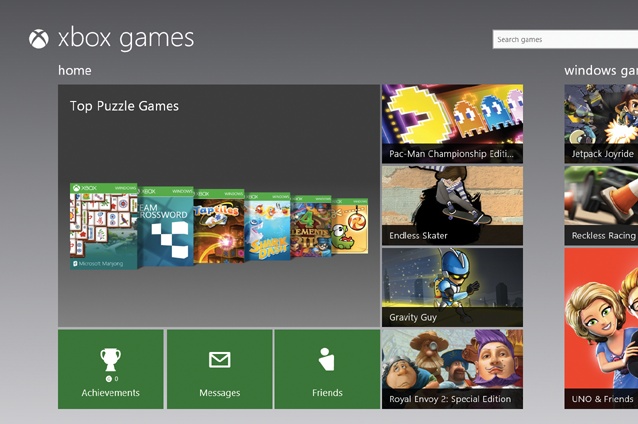This tile opens the Xbox Games app (Figure 4-9).
Now, try not to get confused. The word “Xbox” here has nothing to do with Microsoft’s Xbox game console. Your Windows 8 machine can’t play your Xbox games, although that would certainly be nice. (Note, too, that you can’t use the Games app unless you have a Microsoft account.)
Instead, this app is a store for “Xbox Games on Windows,” which is Microsoft code for “TileWorld games.” Like all TileWorld apps, these games are available exclusively from the Windows Store—and you’re looking at it.
Note
Xbox and Windows 8 games aren’t completely separate. Some game companies offer both Xbox and Windows 8 versions—and they sometimes let you sync across machines. Maybe the weapons you’ve acquired on the console show up in the Windows 8 version of the game, or maybe you can resume your place on the Xbox after pausing on the Windows 8 machine. And your achievements, friends lists, avatars, leaderboards, and in-game rewards may show up on all your different machines, too. It’s all up to the game companies.
Figure 4-9. As you scroll to the right, you’ll find ads for new games; the tiles for games you’ve recently played (on your computer or Xbox); a link to the Games section of the Windows Store; and a link to the Games section of the Xbox Store.
If you scroll to the left, you’ll find your own gamer profile (gamertag): your name, score, and so on. Links here let you edit your avatar (onscreen cartoon representation), view your game achievements, view incoming friend requests, and so on.
That Achievements screen also shows your game accomplishments from other Microsoft gadgets—like the Xbox 360 or a Windows Phone—as well as Windows 8 games. All of them appear in one place.
If you choose the art or the Game Details button, you get a full-screen page for a particular game, where you can read (and buy) all about it.
Scroll far enough to the right, and you’ll find the Game Activity group of tiles. They represent all the games you’ve played on all Xbox Games machines. Select a tile to read about it—and, if it’s a TileWorld game, play it.
Get Windows 8.1: The Missing Manual now with the O’Reilly learning platform.
O’Reilly members experience books, live events, courses curated by job role, and more from O’Reilly and nearly 200 top publishers.