Navigating the Help System
To open the Help system, choose File→Help in any Explorer
window, or press ![]() +F1. The Help and Support window appears, as
shown in Figure 9-1.
From here, you can home in on the help screen you want using one of
two methods: using the Search box or clicking your way from the Help
home page.
+F1. The Help and Support window appears, as
shown in Figure 9-1.
From here, you can home in on the help screen you want using one of
two methods: using the Search box or clicking your way from the Help
home page.
Search the Help Pages
By typing a phrase into the Search Help box at the top of the main page and then pressing Enter (or clicking the tiny magnifying glass button), you instruct Windows to rifle through its thousands of help pages—and many more that reside online—to search for the phrase you typed.
Here are a few pointers:
When you enter multiple words, Windows assumes you’re looking for help screens that contain all those words. For example, if you search for video settings, then help screens that contain both the words “video” and “settings” (although not necessarily next to each other) appear.
To search for an exact phrase, put quotes around it (“video settings”).
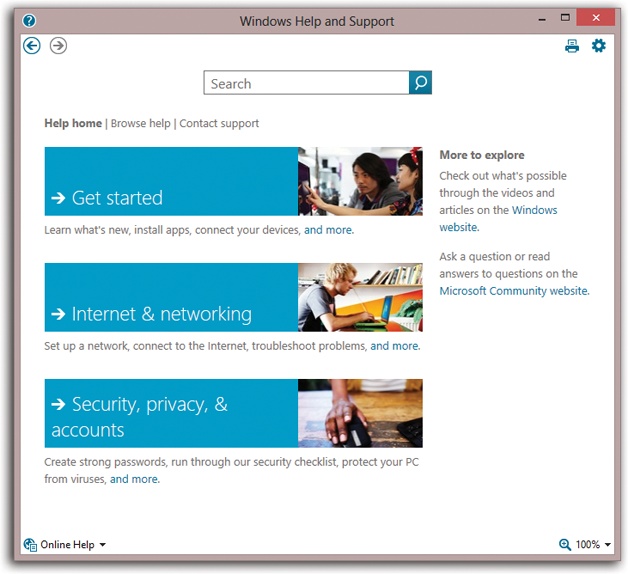
Figure 9-1. The
 ,
,  , and Search controls on the Help system’s toolbar may look like the corresponding tools in a Web ...
, and Search controls on the Help system’s toolbar may look like the corresponding tools in a Web ...
Get Windows 8.1: The Missing Manual now with the O’Reilly learning platform.
O’Reilly members experience books, live events, courses curated by job role, and more from O’Reilly and nearly 200 top publishers.

