History List
This history is a list of the Web sites you’ve visited. It’s the heart of three IE features: AutoComplete, described at the beginning of this chapter; the drop-down list at the right side of the address/search bar; and the History list itself.
That’s the pane that appears when you click the Favorites
(![]() ) button and then click History—or just press
Ctrl+H. Figure 15-7
presents the world’s shortest History class.
) button and then click History—or just press
Ctrl+H. Figure 15-7
presents the world’s shortest History class.
The History pane lists the Web sites you’ve visited in the past week or so, neatly organized into subfolders like “Today” and “Last Week.” These are great features if you can’t recall the URL for a Web site you remember having visited recently.
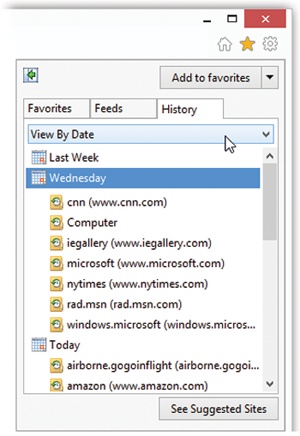
Figure 15-7. You can expand or contract the day folders with a click. The pop-up menu indicated here by the cursor lets you sort the list by Web site, date, frequency of visits—or you can see only the sites you’ve visited today, in order. The same little pop-up menu offers a command called Search History so that you can search for text in the History list—not the actual text on those pages, but text within the page addresses and descriptions.
Click one of the time-period icons to see the Web sites you visited during that era. Click the name of a Web site to view a list of each visited page within that site—and click an actual URL ...
Get Windows 8.1: The Missing Manual now with the O’Reilly learning platform.
O’Reilly members experience books, live events, courses curated by job role, and more from O’Reilly and nearly 200 top publishers.

