The Network and Sharing Center
Several times in this book, you’ll read about the Network and Sharing Center. Until TileWorld came along, this was the master control center for creating, managing, and connecting to networks of all kinds (Figure 25-3). Now that you can do most network tasks right in the Charms bar, the N.a.S.C. isn’t quite as essential.
But it’s still where you set up the sharing of files, folders, printers, and multimedia files over the network, as you’ll discover in Chapter 27.
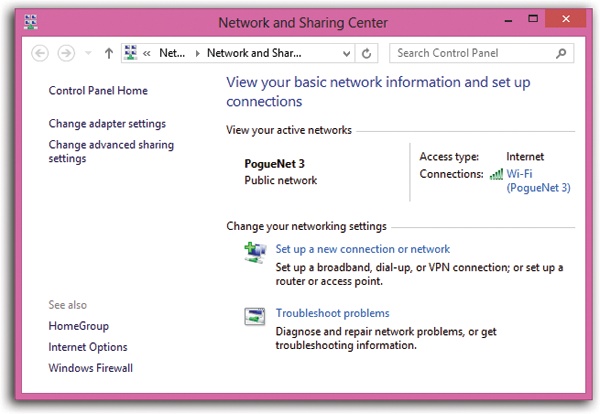
Figure 25-3. Once it’s open, the Network and Sharing Center offers links that let you connect to a network, create a new network, troubleshoot your connection, fiddle with your network or network adapter card settings, and so on.
There are all kinds of ways to get there, but the quickest is to
right-click the ![]() or
or ![]() icon on your taskbar system tray. From the
shortcut menu, choose Open Network and Sharing Center.
icon on your taskbar system tray. From the
shortcut menu, choose Open Network and Sharing Center.
You can also get there from the Start screen by typing network and; select Settings; and then select Open Network and Sharing Center.
To do anything with your network, you need to click one of the links in blue. They include these:
Change adapter settings
Change adapter settings
Click this link to ...
Get Windows 8.1: The Missing Manual now with the O’Reilly learning platform.
O’Reilly members experience books, live events, courses curated by job role, and more from O’Reilly and nearly 200 top publishers.

