Offline Files and Sync Center
The offline files feature is designed for laptop lovers. It lets you carry off files that generally live on your office network, so you can get some work done while you’re away.
Then, when you return and connect your laptop to the office network, Windows automatically copies your edited, updated documents back to their original locations on the network, intelligently keeping straight which copies are the most recent. (And vice versa—if people changed the network copies while you were away, Windows copies them onto your laptop.)
Offline Files is a great feature for corporate workers. When you reconnect to the home network, Windows triggers an automatic, seamless, invisible synchronization of the files you worked on while you were away—there’s no alert balloon, no need to shut down all programs and manually trigger the sync.
You can also command Windows to sync at more specific times: every time you connect to the network, for example, or at 3:00 a.m.
Turn on the Feature
Before you can use Offline Files, you have to flip its master switch on. See Figure 28-3.
Preparing to Leave the Network
To tell Windows which files and folders you want to take away with you on the laptop, find them on the network. Proceed as shown in Figure 28-4.
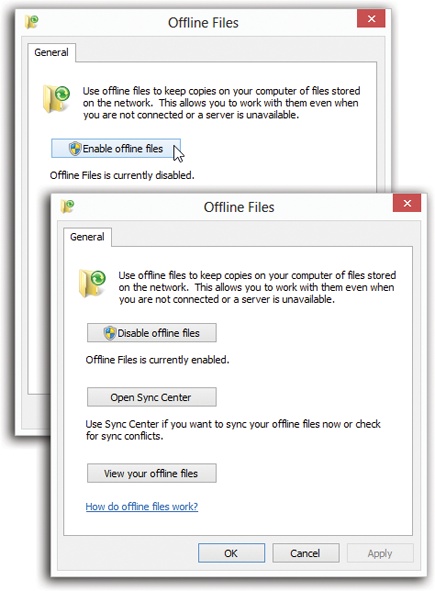
Figure 28-3. To find this master Offline Files box, open the Start screen. Type offline and select Settings under the search box. In ...
Get Windows 8.1: The Missing Manual now with the O’Reilly learning platform.
O’Reilly members experience books, live events, courses curated by job role, and more from O’Reilly and nearly 200 top publishers.

