Development Tools Interface
Main Views, Windows, and Menus of the Design Interface
After a new OS design project has been created, the main window of Visual Studio 2005 appears, as shown in Figure 2–39.
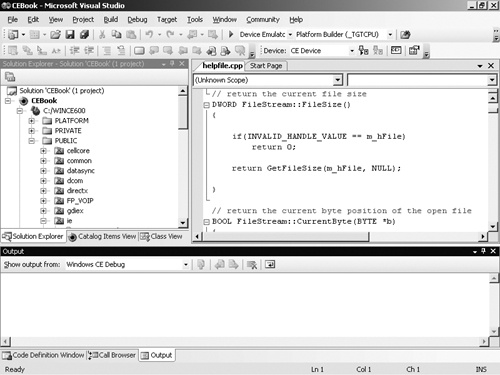
Figure 2–39. Visual Studio 2005 main window
The upper portion of the screen contains the menu and a set of toolbars. The selection of toolbars changes depending on the current environment mode: code editing mode, debugging mode, and so on. After Platform Builder for CE 6.0 has been installed, the standard toolbars have all available options enabled, and a new Target toolbar appears, as shown in Figure 2–40 (lower-right-hand corner), which enables you ...
Get Windows® Embedded CE 6.0 Fundamentals now with the O’Reilly learning platform.
O’Reilly members experience books, live events, courses curated by job role, and more from O’Reilly and nearly 200 top publishers.

