System Health Tab
The purpose of the System Health tab is to provide current status information about the ability of users to perform three essential tasks on your network: logging on to the domain, sending and receiving e-mail, and connecting to the Internet. In Windows EBS, these three essential tasks are called workloads.
As shown in Figure 5-2, the System Health tab includes a single page (sub-tab)—the Health Monitor page.
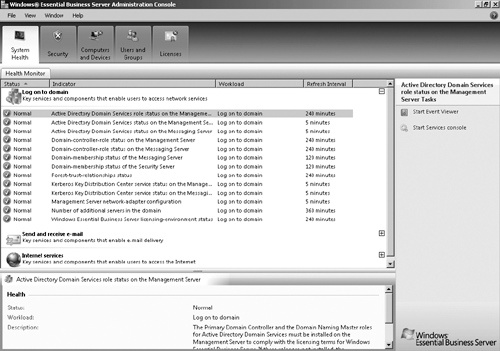
Figure 5-2. The System Health tab of the Windows EBS Administration Console
The Details pane on the System Health tab displays the three workloads with the names Log On To Domain, Send And Receive E-Mail, and Internet Services. ...
Get Windows® Essential Business Server 2008 Administrator's Companion now with the O’Reilly learning platform.
O’Reilly members experience books, live events, courses curated by job role, and more from O’Reilly and nearly 200 top publishers.

