Managing DHCP with DHCP Manager
After you have installed the DHCP Server Service, you use DHCP Manager to configure and manage it. Before the DHCP Server can support clients, you must complete the initial configuration steps described in the following section. After you have configured the DHCP Server, you can use DHCP Manager to reconfigure the DHCP Server as necessary, and routinely to view the status of the DHCP Server and DHCP clients.
Defining a DHCP Scope
After you have installed the DHCP Server and restarted the server, the next step is to define a DHCP scope. The DHCP scope determines the range of IP addresses that will be available for assignment to DHCP clients, and specifies other IP configuration information. To define a DHCP scope, proceed as follows:
From the Start Button, choose Programs → Administrative Tools (Common) → DHCP Manager to start DHCP Manager.
In the DHCP Servers pane, highlight the DHCP Server for which you want to create a DHCP scope. From the Scope menu, select Create to display the Create Scope-[machine-name] dialog, shown in Figure 6-3.
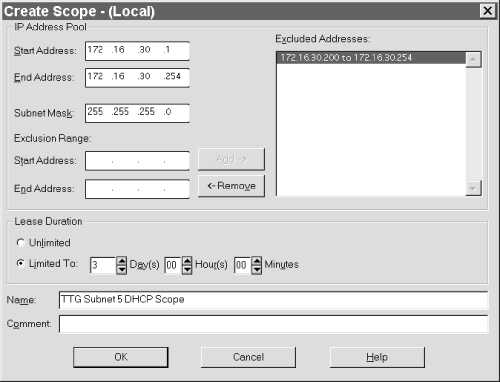
Figure 6-3. The Create Scope dialog
Define first the range of IP addresses that will be allocated to the IP Address Pool. These are the IP addresses that the DHCP Server service has available for assignment to DHCP clients. Enter values for the Start Address and End Address to define this range. The example uses the Class ...
Get Windows NT TCP/IP Network Administration now with the O’Reilly learning platform.
O’Reilly members experience books, live events, courses curated by job role, and more from O’Reilly and nearly 200 top publishers.

