Creating Your First XAML for Windows Phone App
This section walks through the creation of a simple XAML app using Visual Studio and looks at using the Windows Phone emulator to debug applications on the desktop.
To create an XAML-based project for Windows Phone, follow these steps:
1. From within Visual Studio 2012, select New Project from the File menu.
2. Select the Windows Phone node in the Installed Templates pane of the Add New Project dialog (see Figure 1.1).
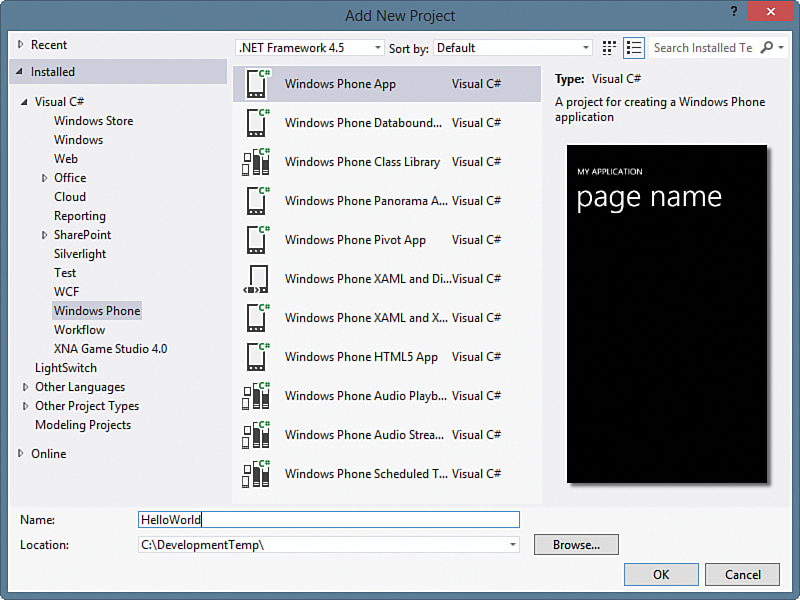
FIGURE 1.1 Creating a new Windows Phone Application project using the Add New Project dialog.
3. Select Windows Phone App.
4. Provide the project with a name and location.
5. Click ...
Get Windows® Phone 8 Unleashed now with the O’Reilly learning platform.
O’Reilly members experience books, live events, courses curated by job role, and more from O’Reilly and nearly 200 top publishers.

