Creating an Application Splash Screen
Windows Phone App projects have baked-in support for application splash screens. To create a splash screen it is simply a matter of placing a JPG image called SplashScreenImage.jpg, with the dimensions of 480 by 800 pixels, in the root directory of your project. Ensure that its Build Action is set to Content (see Figure 3.9).
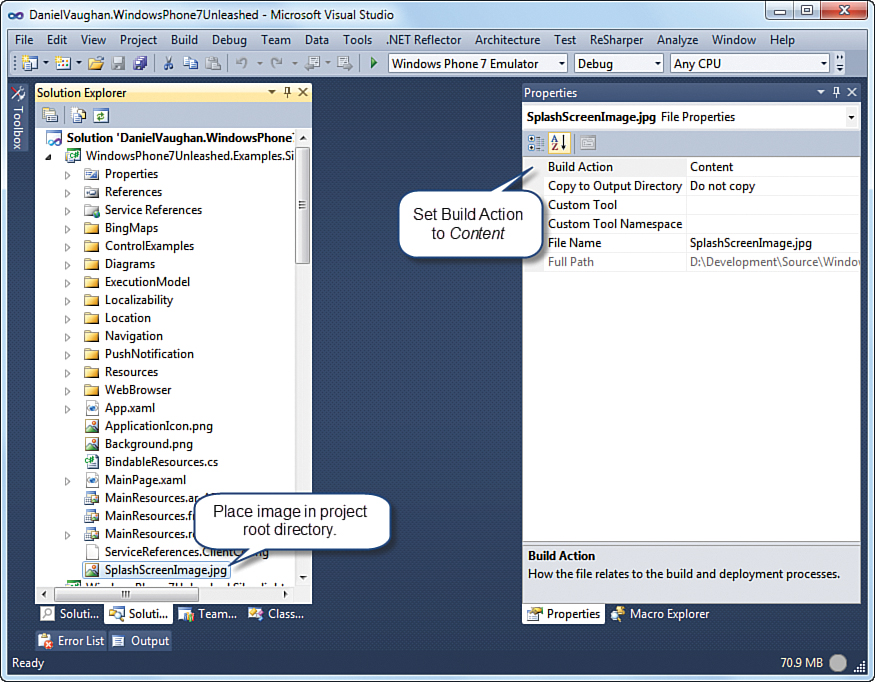
FIGURE 3.9 Creating an application splash screen.
Using an image for a splash screen does not, however, prevent an application from being closed by the OS if the first page takes longer than 10 seconds to load. If your application’s first page takes longer than this to load, it is best ...
Get Windows® Phone 8 Unleashed now with the O’Reilly learning platform.
O’Reilly members experience books, live events, courses curated by job role, and more from O’Reilly and nearly 200 top publishers.

