Viewing and Modifying an SQL CE Database File
After an SQL CE file has been retrieved from isolated storage, it can be opened in an application such as Visual Studio or Microsoft SQL Server Management Studio.
To open an .sdf file in Visual Studio follow these steps:
1. Within Visual Studio, right-click the Data Connections node in the Server Explorer and select Add Connection. The Add Connection dialog is displayed (see Figure 29.7).
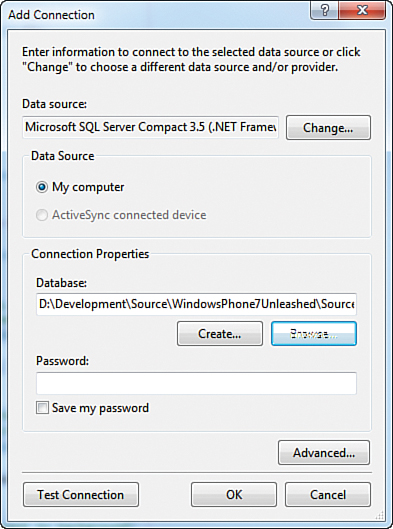
FIGURE 29.7 Visual Studio’s Add Connection dialog.
2. Within the Add Connection dialog, set the Data Source to Microsoft SQL Server Compact 3.5.
3. Browse and locate the .sdf file using the Connection Properties ...
Get Windows® Phone 8 Unleashed now with the O’Reilly learning platform.
O’Reilly members experience books, live events, courses curated by job role, and more from O’Reilly and nearly 200 top publishers.

