Monitoring Disk Space Utilization
Even with today's large hard drives, a typical Windows Vista installation can rapidly consume the available disk space. At first you might not notice the effect, but after a while, the effect is unavoidable. The question, of course, on the mind of the intrepid network administrator is, "Where did it all go?" Before you can answer that question, you first must ensure the disk space really is going somewhere. You can see the disk space information in the Properties dialog box associated with the specific drive, as shown in Figure 7-5 but it often is difficult to remember what the previous values were.
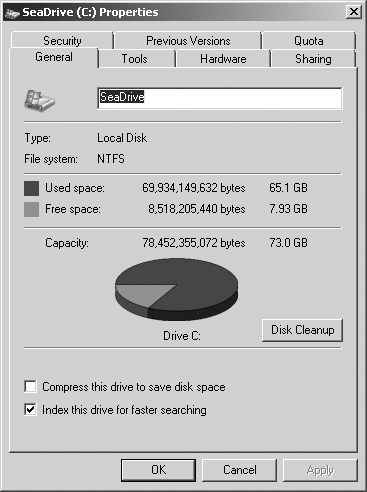
Figure 7-5. The ...
Get Windows PowerShell™ Scripting Guide now with the O’Reilly learning platform.
O’Reilly members experience books, live events, courses curated by job role, and more from O’Reilly and nearly 200 top publishers.

