Configuring the Screen Saver
In Chapter 9 you learned how to query various aspects of screen savers. Now, you'll learn how to change them. This is particularly important for Windows Server 2008 Server Core. In fact, editing the registry on Windows Server 2008 Server Core is the only way I know to set and configure a screen saver, other than to use Group Policy. There is, of course, the screen saver tool in Control Panel, shown in Figure 10-10, but this does not have remote capabilities.
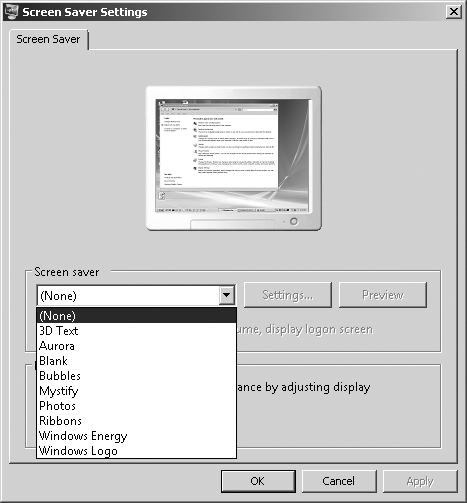
Figure 10-10. The Screen Saver Settings dialog box in Control Panel.
In this section, you'll see how to set the screen saver, make it active, set the time out value, ...
Get Windows PowerShell™ Scripting Guide now with the O’Reilly learning platform.
O’Reilly members experience books, live events, courses curated by job role, and more from O’Reilly and nearly 200 top publishers.

