Global Management Group Settings
After the installation of the Operations Manager infrastructure, several settings need to be configured for the management group. These settings are called global management group settings. They include a number of settings that control the security, data retention in the operations database, agent heartbeat interval, web addresses for alerts and consoles, and manual agent security. Figure 23.19 shows the Global Management Group Settings page.
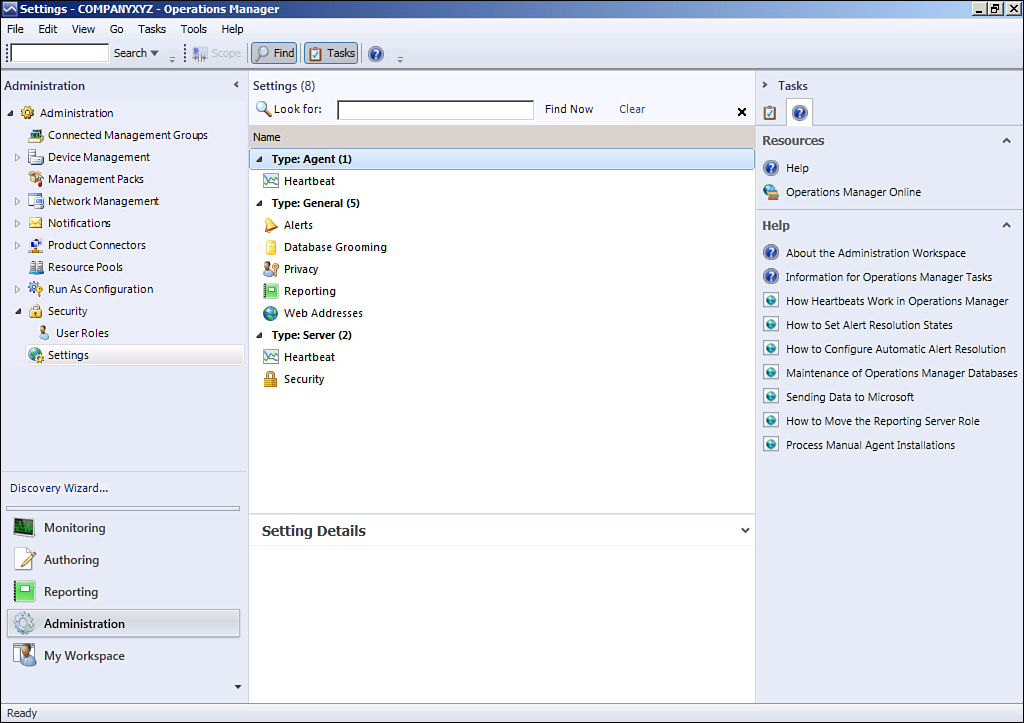
Figure 23.19. Global management group settings.
The two key global management group settings that need to be configured are as follows:
• Manual Agent Install Security
Get Windows Server® 2012 Unleashed now with the O’Reilly learning platform.
O’Reilly members experience books, live events, courses curated by job role, and more from O’Reilly and nearly 200 top publishers.

