Managing Default User Rights Assignments
To see the user rights assignment on the Windows SBS server, select Administrative Tools from the Start menu and then select Local Security Policy. Expand Local Policies and then click User Rights Assignment.
To change one of the policies, right-click the name and select Properties. If the Add User Or Group button is available (Figure 10-10), you can click it to add additional users who will have the user right.
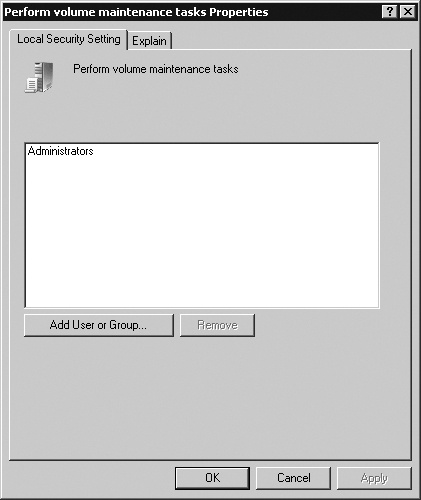
Figure 10-10. Additional users or groups can be granted this user right.
If the Add User Or Group button is unavailable, this user right can be granted only by adding the user or group to the groups ...
Get Windows® Small Business Server 2008 Administrator’s Companion now with the O’Reilly learning platform.
O’Reilly members experience books, live events, courses curated by job role, and more from O’Reilly and nearly 200 top publishers.

