Managing Computers
You can manage the clients that are available on your network, along with many of the settings that control their availability and behavior, from the Windows SBS Console. To see a list of computers joined to your SBS domain, open the Windows SBS Console and click the Network button to open the Computers page, as shown in Figure 14-17.
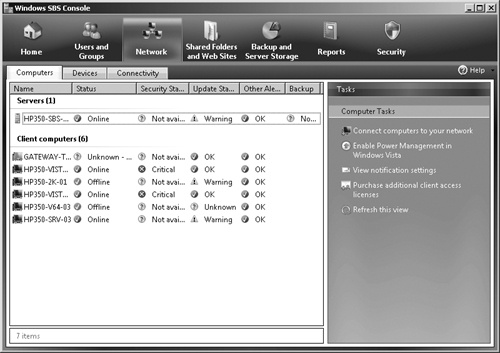
Figure 14-17. The Windows SBS Console Computers page
From the Computers page, you can see a quick status for the computers on your network: which ones are online, which ones need updates, and which ones have other problems or warnings. When you click a computer in the list, a new section of the Tasks ...
Get Windows® Small Business Server 2008 Administrator’s Companion now with the O’Reilly learning platform.
O’Reilly members experience books, live events, courses curated by job role, and more from O’Reilly and nearly 200 top publishers.

