Managing Group Policy Links
With numerous GPOs on a network, it’s important to keep track of GPO links within the domain. To find out what links exist for a particular GPO, follow these steps:
Select Group Policy Management from the Administrative Tools menu.
Right-click the domain name in the console tree and select Search.
In the Search Item drop-down list, select GPO-links.
Click Add and then click Search.
In the Search Results box shown in Figure 20-7, double-click a GPO to view its links and other settings.
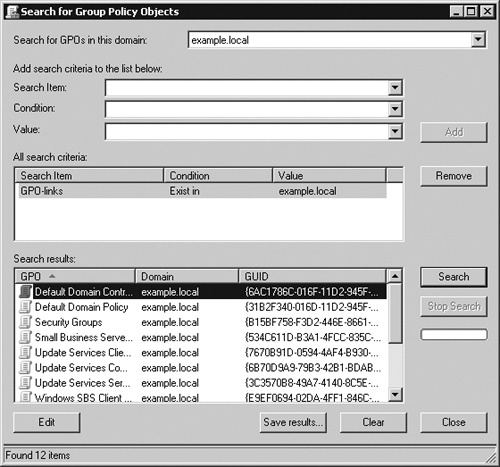
Figure 20-7. Finding GPO links
Setting the Scope of the GPO
A GPO applies to all the users and computers in the container with which the GPO is ...
Get Windows® Small Business Server 2008 Administrator’s Companion now with the O’Reilly learning platform.
O’Reilly members experience books, live events, courses curated by job role, and more from O’Reilly and nearly 200 top publishers.

