Moving Data Between Documents
You can’t paste a picture into your Web browser, and you can’t paste MIDI music into your word processor. But you can put graphics into your word processor, paste movies into your database, insert text into Photoshop, and combine a surprising variety of seemingly dissimilar kinds of data. And you can transfer text from Web pages, email messages, and word processing documents to other email and word processing files; in fact, that’s one of the most frequently performed tasks in all of computing.
Cut, Copy, and Paste
Most experienced PC users have learned to quickly trigger the Cut, Copy, and Paste commands from the keyboard—without even thinking. Figure 6-3 provides a recap.
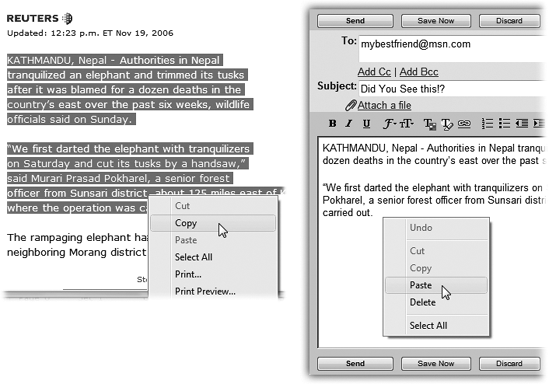
Figure 6-3. Suppose you want to email some text from a Web page to a friend. Left: Start by dragging through it and then choosing Copy from the shortcut menu (or choosing Edit→Copy). Right: Now switch to your email program and paste it into an outgoing message.
Bear in mind that you can cut and copy highlighted material in any of three ways. First, you can use the Cut and Copy commands in the Edit menu; second, you can press Ctrl+X (for Cut) or Ctrl+C (for Copy); and third, you can right-click the highlighted material and, from the shortcut menu, choose Cut or Copy.
When you do so, Windows memorizes the highlighted material, stashing it on an invisible Clipboard. If you choose Copy, nothing ...
Get Windows Vista Annoyances now with the O’Reilly learning platform.
O’Reilly members experience books, live events, courses curated by job role, and more from O’Reilly and nearly 200 top publishers.

