Planning Your Network
There are many types of networks, but for the purposes of this chapter, we will be focusing on three basic categories:
- Peer-to-peer LAN
A LAN is the connection of two or more computers in close proximity, typically in the same building or room. The term peer-to-peer implies that each computer on the network will have pretty much the same role. This is in contrast to a client/server setup, in which certain computers are intended solely to store data, handle printing, or manage user accounts.
- Wireless networking
Wireless networking typically refers to 802.11x , or WiFi for short. The most common variety used in home networks is 802.11g, although many people with older networks still use the older and slower 802.11b standard. Increasingly, the faster 802.11n standard is being used in home networks as well.
- Connection to the Internet
By connecting your computer to the Internet, you are networking your machine to the world’s largest WAN.
As far as Windows Vista is concerned, there is very little difference among these three types of network connections. The distinction is made primarily to help you visualize the topology of your environment. See Figures 7-2, 7-3, and 7-4 for some example setups.
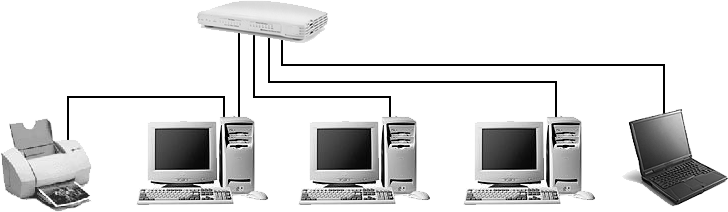
Figure 7-2. A simple network with four computers connected with a hub (or switch), one printer connected to one of the computers, and no Internet connection
Figure 7-3. A ...
Get Windows Vista in a Nutshell now with the O’Reilly learning platform.
O’Reilly members experience books, live events, courses curated by job role, and more from O’Reilly and nearly 200 top publishers.

