Editing Image Files
The image-editing tools in Windows Photo Gallery were designed to be as simple as possible, doing enough to make slightly flawed images fit more neatly in your collection. You can’t straighten a crooked image, and you can’t touch up flaws or add special effects. But you can crop out extraneous details, fix color and exposure problems, and get the red out of the eyes of human and animal subjects.
To begin working with the Edit pane, select an image and click Fix. Figure 20-14 shows the options available in the Edit pane.
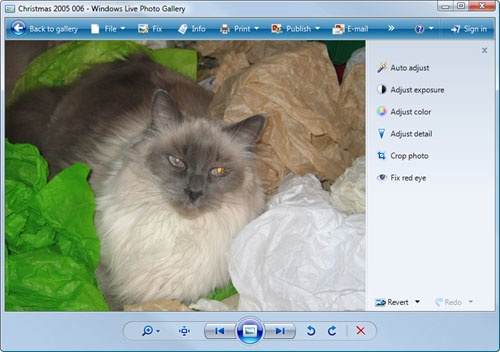
Figure 20-14. Click the Revert button at the bottom of this screen to throw away all changes you’ve made and ...
Get Windows Vista® Inside Out Deluxe Edition now with the O’Reilly learning platform.
O’Reilly members experience books, live events, courses curated by job role, and more from O’Reilly and nearly 200 top publishers.

