Using Internet Explorer as an FTP Client
You can use Internet Explorer to access repositories of files using File Transfer Protocol (FTP) sites as well as using HTTP to visit websites. To specify an FTP address, use the ftp:// prefix instead of http://. By default, Internet Explorer displays directory listings from FTP sites in a plain text view, using system fonts, as in the example in Figure 6-18. You can click the link to open any file saved in a browser-friendly format (text or HTML, for example) directly in the browser window. To save a file, right-click its hyperlink and choose Save Target As.
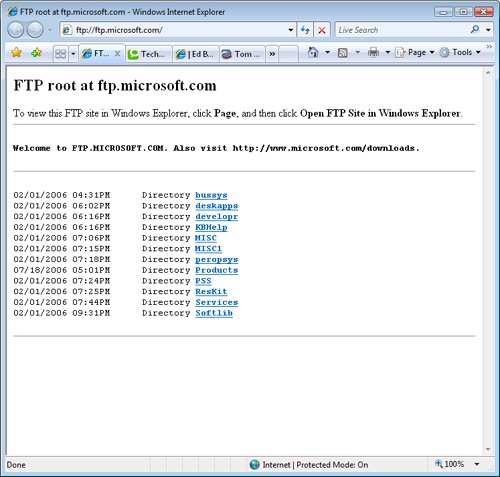
Figure 6-18. FTP listings in an Internet Explorer ...
Get Windows Vista™ Inside Out now with the O’Reilly learning platform.
O’Reilly members experience books, live events, courses curated by job role, and more from O’Reilly and nearly 200 top publishers.

