Preventing Unsafe Actions with User Account Control
One of the most visible security changes, at least while you’re setting up and configuring a new computer, is User Account Control (UAC). It’s also one of the most controversial—and potentially most effective. In short, UAC intercedes whenever a user or program attempts to perform a system administrative task and asks for the consent of a computer administrator before commencing what could be risky business. A typical request looks like the one shown in Figure 10-1.
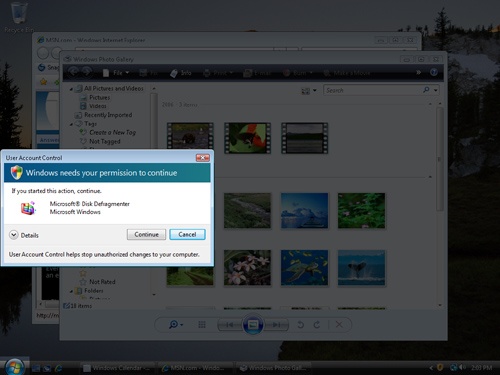
Figure 10-1. The UAC prompt appears on the darkened secure desktop, centered on the location where you clicked the shortcut, button, ...
Get Windows Vista™ Inside Out now with the O’Reilly learning platform.
O’Reilly members experience books, live events, courses curated by job role, and more from O’Reilly and nearly 200 top publishers.

