Stuff You Can Do with a Network
Now that you've get your network functioning, it's time to start taking advantage of the features it provides. In this section:
Virtual Private Networking
Accessing an FTP Site in Explorer
Controlling Another Computer Remotely
Managing the Nameserver Cache
See the section, Section 7.5, for some cool things you can do with a wireless network.
Virtual Private Networking
Virtual Private Networking (VPN) is a system whereby a workgroup of two or more computers can be connected by an Internet connection rather than a physical cable. In theory, VPN provides the security and privacy of a closed environment, without the astronomical cost of a private wide-area network.
The technology used in Virtual Private Networking — either the Point-to-Point Tunneling Protocol (PPTP) or the Layer Two Tunneling Protocol (L2TP) — allows you to create a private "tunnel" across your Internet connection. With a VPN, you can accomplish tasks previously available only over a LAN, such as file and printer sharing, user authentication, and even networked gaming. Figure 7-14 illustrates a typical scenario with a tunnel connecting a single computer to a remote workgroup.
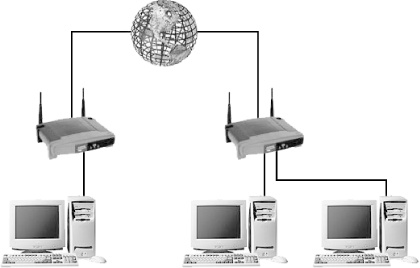
Figure 7-14. Form a virtual private workgroup through a tunnel across the Internet
Before you can set up VPN, you need a tunnel server . If you're connecting to a large company, the VPN administrator will provide the necessary ...
Get Windows XP Annoyances for Geeks, 2nd Edition now with the O’Reilly learning platform.
O’Reilly members experience books, live events, courses curated by job role, and more from O’Reilly and nearly 200 top publishers.

