Chapter 10. The Command Prompt
If you don't quite have a grasp on the concept of DOS or the Command Prompt, here's a quick primer on this useful but oft-forgotten interface.
The Command Prompt in Windows XP is based on MS-DOS (Microsoft Disk Operating System), the operating system used by the first PCs and the basis for many versions of Windows, including 9x/Me. As explained in Chapter 1, however, the Windows XP/2000/NT platform has been designed from the ground up to be completely independent of DOS.
Fortunately, the DOS-like Command Prompt is still available from
within Windows. If you don't have a Command
Prompt item in your Start Menu, go to Start → Run, type
cmd, and press Enter.
Tip
Windows XP also comes with the Command Prompt application found in Windows 9x/Me (command.com), but this should only be used if some DOS program won't work in the superior XP version (cmd.exe). Among other things, the XP Command Prompt has better support for long filenames and supports command-prompt extensions, used by some of the commands listed here.
When you open a Command Prompt window, you'll see a window that
looks like the one shown in ???. The cursor indicates the
command line (where commands are typed), and the prompt usually shows the
current working directory (here, C:\Documents
and Settings\Administrator\Desktop), followed by a caret/angle
bracket (>).
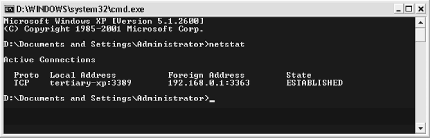
Figure 10-1. The Command Prompt is used ...
Get Windows XP Annoyances for Geeks, 2nd Edition now with the O’Reilly learning platform.
O’Reilly members experience books, live events, courses curated by job role, and more from O’Reilly and nearly 200 top publishers.

