Start→All Programs
For most people, the Start→All Programs command is the most important function of the Start menu. It’s the master list of every program on your computer. (The installer for any new program generally installs its own name in this menu; see Figure 2-6.) You can jump directly to your word processor, calendar, or favorite game, for example, just by choosing its name from the Start→All Programs menu.
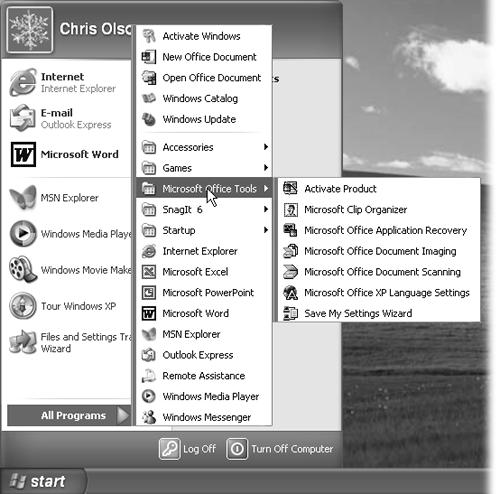
Figure 2-6. The Start→All Programs menu may list the actual application (such as Microsoft Word) that you can click to launch the program. But it may also list a program group, a submenu that lists everything in a particular application folder. Some software programs install a folder on the All Programs menu, like the Office Tools folder shown here, that contains commands for launching the software, uninstalling the software, running specific utilities, opening the help files, and so on. If you have Service Pack 1 (page 182), by the way, the top of your All Programs list shows an additional, telltale item: Set Program Access and Defaults. It’s a shortcut to the panel that lets you (or the Justice Department) hide Microsoft’s Internet programs.
Tip
When the Start menu is open, you can open the All Programs menu in a number of ways: by clicking the All Programs menu, by pointing to it and keeping the mouse still for a moment, or by pressing the P and then the right-arrow ...
Get Windows XP Home Edition: The Missing Manual now with the O’Reilly learning platform.
O’Reilly members experience books, live events, courses curated by job role, and more from O’Reilly and nearly 200 top publishers.

