Chapter 5. Getting Help
As you’ve no doubt noticed, each version of Windows gets bigger and more capable, but seems to come with fewer pages of printed instructions. In Windows XP, Microsoft has relegated more of its wisdom than ever to online help screens—or, even less conveniently, to Web pages on the Internet.
On the other hand, Microsoft has improved the Help window by incorporating links to various diagnostic and repair tools, troubleshooting wizards, and help sources on the Web. It may take all weekend, but eventually you should find written information about this or that Windows feature or problem.
Navigating the Help System
To open the help system, choose Start→Help and Support, or press F1. The Help and Support window appears, as shown in Figure 5-1. From here, you can home in on the help screen you want using any of three methods: clicking your way from the Help home page, using the index, or using the Search command.
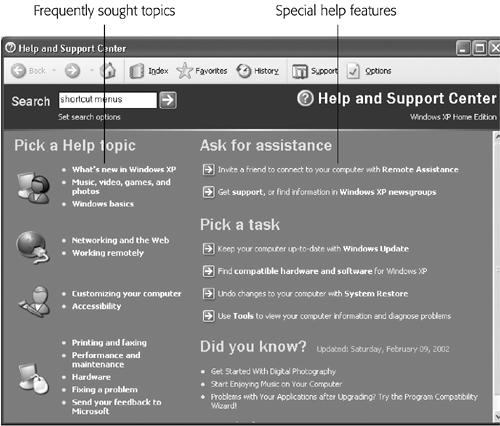
Figure 5-1. When working in the Help and Support Center window, you can use the Back, Forward, Home, Favorites, and History buttons on the toolbar. They may look like the corresponding buttons in a Web browser, but these buttons refer only to your travels within the help system. The Favorites button here represents your favorite help pages—they’re not the same favorites you see in Internet Explorer.
Help Home Page
The home page shown in Figure 5-1 contains three ...
Get Windows XP Home Edition: The Missing Manual now with the O’Reilly learning platform.
O’Reilly members experience books, live events, courses curated by job role, and more from O’Reilly and nearly 200 top publishers.

