Establishing a Brand-new Internet Account
If you’d like to sign up for Microsoft’s Internet service, called MSN (and by the way, Microsoft would love you to sign up for MSN), or a traditional ISP, you’re ready for the New Connection Wizard.
Choose Start → All Programs → Accessories → Communications → New Connection Wizard.
If you managed to mouse across that labyrinth of menus, the New Connection Wizard appears (Figure 10-1).
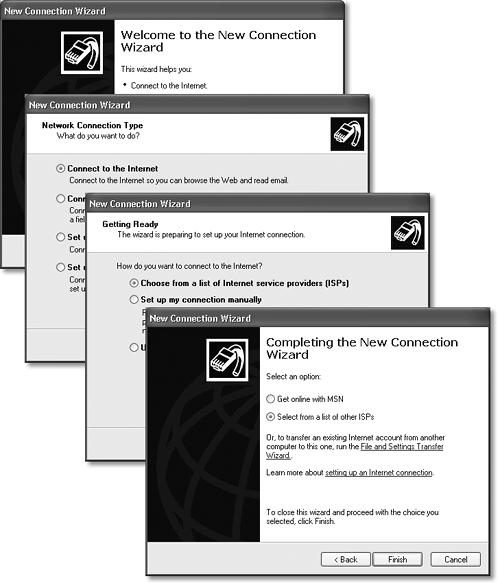
Figure 10-1. You can use this same New Connection Wizard to set up a small office network, a corporate network, and so on, but for now, you want the Connect to the Internet option. To sign up for a standard Internet account, just keep clicking the first choice on each Wizard screen. At the last step, you’ll have to choose between signing up for Microsoft’s own Internet service, called MSN, or an independent one like EarthLink or AT&T. In the end, these services are essentially identical, and let you use precisely the same features. The deciding factors should be the price of the service and the presence of a local phone number that your modem can use to dial in.
Click Next. On the next screen, click Connect to the Internet, and then click the Next button.
Now you reach an important juncture: the Getting Ready screen (third from top in Figure 10-1).
Click “Choose from a list of Internet service providers (ISPs),” and then click Next.
Here’s where you tell the ...
Get Windows XP Home Edition: The Missing Manual now with the O’Reilly learning platform.
O’Reilly members experience books, live events, courses curated by job role, and more from O’Reilly and nearly 200 top publishers.

