Name
Fax Console —
\windows\system32\fxsclnt.exe
Synopsis
Manage incoming and outgoing faxes using the Microsoft Fax service.
To Open
Start → Programs → Accessories → Communications → Fax → Fax Console
Command Prompt →
fxsclnt
Description
The Fax Console is the central interface for sending, receiving, and managing faxes using the Microsoft Fax service (see Figure 4-31). The Fax Console is set up like Outlook Express, with folders shown in a hierarchal tree in the left pane and the contents of the currently selected folder shown in the right pane.
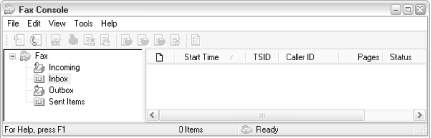
Figure 4-31. View and manage all incoming and outgoing faxes with the Fax Console
The first time you run Fax Console, the Fax Configuration Wizard will appear, which will ask for your personal contact information, primarily for use with cover pages. All of the fields are optional and can be left blank. This information can be entered later by going to Tools → Sender Information.
There are two ways to send a fax using theMicrosoft Fax service. The first, using
File → Send a Fax (which is the same as running
fxssemd.exe or selecting Start
→ Programs → Accessories
→ Communications → Fax
→ Send a Fax), walks you through selecting a
document and then creating a corresponding fax job.
The preferred method of sending a fax, though, is to start the application used to create the original document (e.g., your word processor or spreadsheet) and print ...
Get Windows XP in a Nutshell now with the O’Reilly learning platform.
O’Reilly members experience books, live events, courses curated by job role, and more from O’Reilly and nearly 200 top publishers.

