Name
Font Viewer —
\windows\system32\fontview.exe
Synopsis
Display a preview and summary of any supported font file.
To Open
Control Panel → Fonts → Double-click any font file
Usage
fontview [/p] filename
Description
Font Viewer is most easily used by double-clicking on a font file
(see Figure 4-36). You can view any font formats
normally supported by Windows XP, including TrueType fonts
(.ttf),
bitmap fonts (.fon),
and
Type 1
fonts (.pfm).
In addition to the font name and summary information displayed at the top of the report, a preview of the font is shown with the full alphabet in upper- and lowercase, the full set of numbers, a few symbols, and the phrase “the quick brown fox jumps over the lazy dog. 1234567890” in several different sizes.
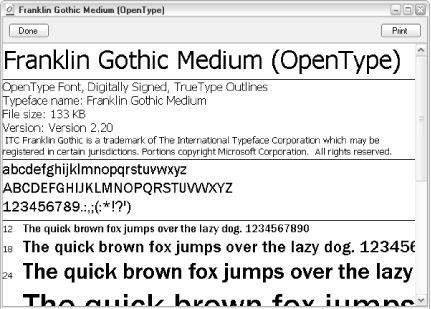
Figure 4-36. Double-click any font file to view a preview like this
To run Font Viewer from the command line, you must specify the full
path and filename of the font file, including its extension (such as
.fon or .ttf ). To send the
report to the printer, use the /p option (which is
the same as clicking the print button in the Font Viewer window).
Notes
Windows XP typically keeps its installed font files in
\Windows\Fonts, which is most easily accessible by going to Control Panel → Fonts. File Viewer can also be used to view fonts before they’re installed, simply by double-clicking them in Explorer.Although Adobe Type 1 fonts are actually stored ...
Get Windows XP in a Nutshell now with the O’Reilly learning platform.
O’Reilly members experience books, live events, courses curated by job role, and more from O’Reilly and nearly 200 top publishers.

