Name
Microsoft Management Console —
\windows\system32\mmc.exe
Synopsis
A single interface for dozens of administrative tools in Windows XP.
To Open
Start → Programs → Administrative Tools → Computer Management
Command Prompt →
mmc
Usage
mmc filename [/a] [/64] [/32]
Description
The Microsoft Management Console ( MMC) is a host for most of the administrative tools that come with Windows XP (see Figure 4-56). Each of the tools that works with MMC is called a Snap-in; several Snap-ins can be shown in MMC at any given time and appear as entries in the Explorer-style tree in the left pane.
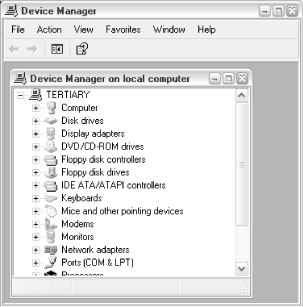
Figure 4-56. The Microsoft Management Console houses many important troubleshooting and system-maintenance tools
A collection of one or more Snap-ins can be saved into a Console
(.msc) file, which is a small file that simply
lists Snap-ins to display in the Console window. Double-click any
.msc file to open it in MMC. Windows XP ships
with more than a dozen predefined Console files, and you can modify
them (or even create your own) by adding or removing snap-ins or
creating custom Taskpad Views—pages with lists of shortcuts to
programs or other snap-ins.
There are about two dozen Snap-ins included in Windows XP. To add a Snap-in to the current Console file (select File → New to start a new Console), go to File → Add/Remove Snap-in, and click Add (see Figure 4-57). Then, choose one of the available Snap-ins (note ...
Get Windows XP in a Nutshell, Second Edition now with the O’Reilly learning platform.
O’Reilly members experience books, live events, courses curated by job role, and more from O’Reilly and nearly 200 top publishers.

