Name
Windows Explorer —
\windows\explorer.exe
Synopsis
The default Windows interface, including the Start menu, the Desktop, the Taskbar, the Search tool, the Windows Explorer window, and all folder windows.
To Open
Start → Programs → Accessories → Windows Explorer
Command Prompt →
explorer
Double-click My Computer or any folder icon on the Desktop or in any folder window
Usage
explorer.exe [/n] [/e] [,/root,object] [[/select],subobject]
Description
The Explorer is the default Windows shell (see Figure 4-110). It creates the Desktop, Taskbar, and the Start menu the first time it is run. Running it thereafter (without any command-line parameters) opens a two-paned window (commonly referred to simply as “Explorer”) in which you can navigate through all of the files, folders, and other resources on your computer.
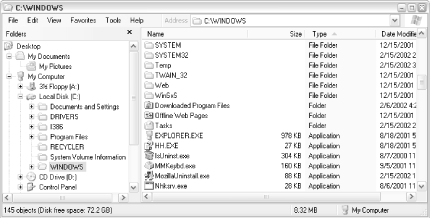
Figure 4-110. Windows Explorer is the primary means of file and folder management in Windows XP
See Chapter 2 for basic navigation and file management principles and Chapter 3 for discussions of the visual elements.
Explorer accepts the following command-line options (note the mandatory commas):
-
/n Forces Explorer to open a new window (even if the specified folder is already open somewhere).
-
/e Instructs Explorer to display the Folders Explorer Bar (commonly known as the tree) rather than the default single-folder view. In most cases, you’ll want to use
/nand/etogether.-
[/select] ...
Get Windows XP in a Nutshell, Second Edition now with the O’Reilly learning platform.
O’Reilly members experience books, live events, courses curated by job role, and more from O’Reilly and nearly 200 top publishers.

