Name
Network
Synopsis
The following settings and tasks relate to networking functionality, performance, and security (see Figure 5-5). See also “Network Connections”, “My Network Places”, and Chapter 6.
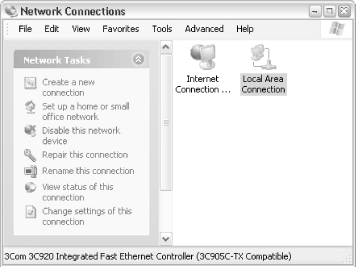
Figure 5-5. Use the Network Connections window to set up your network
- Network, add new connection
Control Panel → Network Connections → New Connection Wizard
- Network, advanced adapter settings
Device Manager → right-click adapter → Properties → Advanced tab
- Network, Authentication
Control Panel → Network Connections → right-click connection → Properties → Authentication tab
- Network, bindings
Control Panel → Network Connections → Advanced → Advanced Settings → Adapters and Bindings tab
Control Panel → Network Connections → right-click connection → Properties → General tab → turn on or off listed protocols and services
- Network, bridge two connections
Control Panel → Network Connections → select two connections → Advanced → Network Bridge
- Network, computer description
Control Panel → System → Computer Name tab
- Network, computer name
Control Panel → System → Computer Name tab → Change
- Network, connect to shared printer
Control Panel → Printers and Faxes → Add Printer → Next → A network printer or a printer attached to another computer
- Network, connection status
Control Panel → Network Connections → double-click connection → General tab
- Network, disconnect mapped network drive
Explorer → Tools ...
Get Windows XP in a Nutshell, Second Edition now with the O’Reilly learning platform.
O’Reilly members experience books, live events, courses curated by job role, and more from O’Reilly and nearly 200 top publishers.

